5.1.2 System topology with a full DIY-setup using 3rd party radio telemetry
This system topology is interesting for users, who already have a radio telemetry setup. Even though internet access is not needed for air-to-ground communication, the cockpit app preferably still has internet access (e.g. via a tethering hotspot) to support the synthetic FPV view or to fetch terrain elevation data (offline operation without these features is possible though).
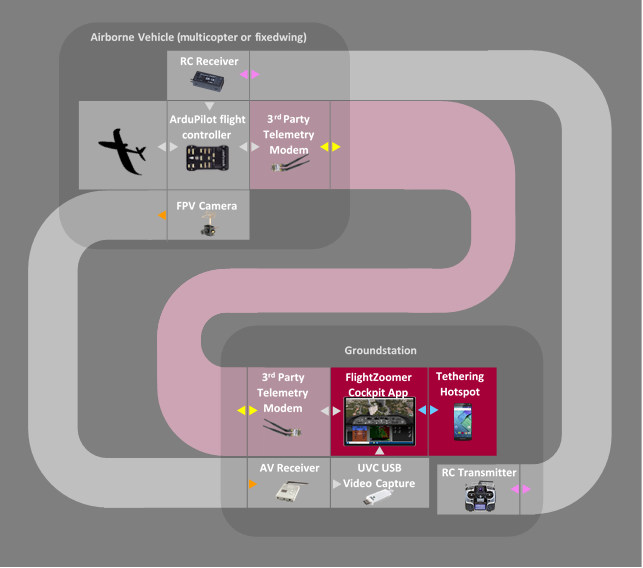
|
What is needed? |
Specifications |
Restriction |
Optional |
|
Airborne Vehicle with ArduPilot flight controller + RC system |
For multicopter: Configured and (auto‑) tuned vehicle, capable to properly fly in Loiter mode |
ArduCopter 3.3 or higher |
Mandatory |
|
For planes: Configured and (auto-) tuned vehicle, capable to properly fly in Cruise mode. Altitudes should stay within +/- 3…5m |
Arduplane 3.7 or higher |
Mandatory |
|
|
3rd Party Telemetry System |
Any telemetry system, that is connected to the cockpit device via COM Port can be used, e.g. RFD 900, Ultimate LRS or Dragonlink |
Connection only via FTDI-adapter |
Mandatory |
|
Computer to
run |
The Cockpit-app is a Windows Store app, that runs on any Windows 10 Tablet, Notebook or Desktop computer. Mid- to upper-class performance is preferred. |
Windows 10 Mobile is not supported (as
the screen would |
Mandatory |
|
Tethering hotspot |
Any mobile handset, that can provide internet access via a WiFi hotspot. Needed only if the cockpit app has no WiFi connectivity to a router. |
- |
Recommended |
|
FPV camera + receiver + UVC video capture |
Any FPV camera and FPV radio transmission product, that can feed its output via a Video-S-to-UVC capture device into the cockpit device. Alternatively, an RTSP source can be configured. |
- |
Optional |
|
Microsoft Surface Dial |
The FlightZoomer autopilot optionally can be controlled with the Microsoft Surface radial controller |
- |
Optional |
Using 3rd party radio telemetry offers the following advantages:
✔ No cellular connection between aircraft and ground needed.
✔ Small hardware footprint, FlightZoomer runs only on one device.
✔ Low complexity.
The following restrictions apply:
Range limitation of the 3rd party product applies.
No possibility to use the camera of the onboard smartphone.
For the tethering hotspot still one mobile phone contract and cellular network coverage is needed. Operation of the cockpit app without internet is possible, but several features will not be available (terrain data and synthetic FPV).
No extended onboard fail-safe capabilities. A dropping communication bus means immediate fallback to ArduPilot failsafe mechanisms (recommended is RTL due to telemetry loss).