7.2.3 Instruments
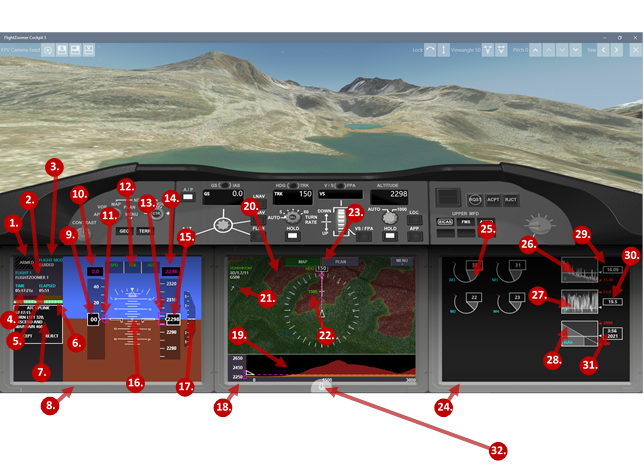
|
|
Feature :: Command |
Remarks |
|
1 |
Flight Data Block :: ARMED Indication |
- |
|
2 |
Flight Data Block :: Flight ID |
As defined on the start screen. |
|
3 |
Flight Data Block :: Ardupilot Mode |
Current mode of the Ardupilot flight controller. |
|
4 |
Flight Data Block :: Zulu time |
Zulu (UTC) time. |
|
5 |
Flight Data Block :: Elapsed time |
Time since cockpit entry. |
|
6 |
Flight Data Block :: Communication bus activity |
Green ticks show messages with updated position data. White ticks indicate incoming messages, that don’t contain new position data. |
|
7 |
Flight Data Block :: ATC instructions |
Indication of issued Air Traffic Control (ATC) instructions. Acknowledged or rejected using either the ACPT or the RJCT button. |
|
8 |
PFD :: Primary Flight Display |
- |
|
9 |
PFD :: Speed |
Indication of current speed (in display unit). |
|
10 |
PFD :: Target speed |
Indication of current target speed. |
|
11 |
PFD :: Target speed mark |
Mark that indicates the current target speed on the speed bar. |
|
12 |
PFD :: Autopilot Mode Annunciator |
Shows the currently active and or armed autopilot modes. |
|
13 |
PFD :: Target altitude mark |
Mark that indicates the current target altitude on the altitude bar. |
|
14 |
PFD :: Target altitude |
Indication of current target altitude. |
|
15 |
PFD :: Altitude |
Indication of current altitude (in display unit). |
|
16 |
PFD :: Attitude indication |
Artificial horizon |
|
17 |
PFD :: Vertical Speed |
Indication of vertical speed (in display unit for length per minute). |
|
18 |
ND :: Navigation Display |
- |
|
19 |
ND :: Vertical Situation Display (VSI) |
Vertical cut through the terrain in current flight direction. If a flightplan is loaded, the terrain is shown along the planned route. The range setting of the Navigation Display also controls the scale of the VSI. |
|
20 |
ND :: Terrain and geographical map |
To be displayed on the Navigation Display as additional map layers. Controlled by the TERR- and GEO-buttons. |
|
21 |
ND :: Wind indication |
Shows wind direction and speed both as value pair and a direction arrow. Wind speed is shown in display unit. |
|
22 |
ND :: Scale mark |
The displayed value equates to the distance between the scale mark and the center (in meter). |
|
23 |
ND :: MAP/PLAN toggle buttons |
Use the buttons to switch from MAP to PLAN mode and back. |
|
24 |
EICAS :: Engine Indication System |
The EICAS shares the 3rd display with the FMS or the audio panel. Switching between theses displays/panels is done on the glareshield with the EICAS-, FMS- and AUDIO-buttons. |
|
25 |
EICAS :: Motor power setting(s) |
For each motor: current power setting in % |
|
26 |
EICAS :: Voltage Indication Graph |
Shows how the battery voltage developed |
|
27 |
EICAS :: Current Indication Graph |
Shows how the battery current developed |
|
28 |
EICAS :: Consumption Indication Graph |
Shows how the battery depleted |
|
29 |
EICAS :: Voltage value |
Indication of actual and minimum voltage |
|
30 |
EICAS :: Current value |
Indication of actual and maximum current |
|
31 |
EICAS :: Consumption value and rest time |
Indication of consumed battery capacity and the remaining flight time at the current discharging rate. |
|
32 |
Voice Recognition :: Activate / deactivate |
Activates the microphone to enable voice recognition. More details can be found in the section Fly with voice recognition. |