7.3.7.1 Capabilities
FlightZoomer expands the capabilities of ArduPilot ROI’s as described below.
The following table summarizes the features:
|
|
Feature |
Needs to
be purchased |
|
1 |
Smooth ROI-to-ROI sweeps |
|
|
2 |
Staged single ROI’s |
|
|
3 |
ROI sequences |
x |
Smooth ROI-to-ROI sweeps
For the transition from one ROI to another, FlightZoomer allows to define a sweep time in seconds. Whenever the ROI is changed, the camera gently pans from the previous to the new ROI for the duration, which is configured as the sweep time.
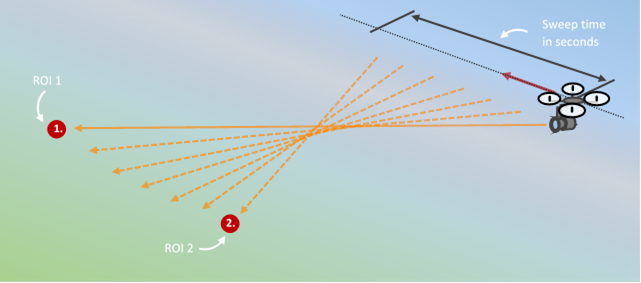
Staged single ROI’s
FlightZoomer supports up to four ROI’s as staged ROI’s. This means, that they have been pre-defined and can be targeted by pressing a single button. By defining a sweep time, the transition from the previous ROI to the new one is performed as one smooth camera sweep. Staged ROI’s can be selected at any time, even while the transition to the previous ROI is still going on.
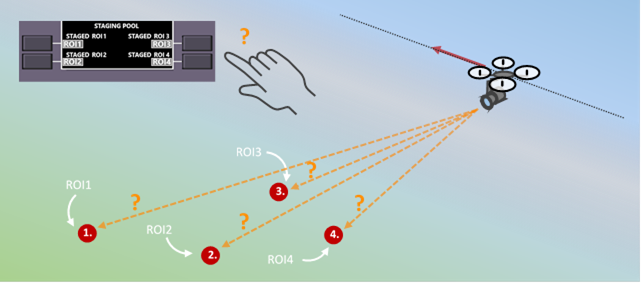
ROI sequences
By defining a sequence of ROI’s, the camera direction can be scripted to follow as complex paths, as the user wishes. The trigger to advance the camera to the next ROI can either be time based (time-based ROI sequences) or in synchronization with the waypoints of a flown route (waypoint-synchronized ROI sequences).
The later possibility allows both predetermined flight routes with synchronized camera movements. As the smooth camera sweeps are also standard for ROI sequences, arbitrarily complex video sequences become scriptable, plannable and repeatable.
The following visualization is taken from the video, that demonstrates ROI sequences:
