7.3.7.2 Working with ROI’s
All ROI related actions are done with the ROI page of the Flight Management System. The ROI page has minimally three subpages:
· On page 1, single ROI’s can be activated from a pool of up to four staged ROI’s.
· On page 2, the common properties of a ROI sequence can be configured.
· On page 3, the first six ROI’s of the sequence can be defined.
· If the ROI the sequence has more than six ROI’s, these can be continued on page 4 and following. There is no limitation in the total number of ROI’s.
Common features
·
FPV view locked on ROI
The synthetic FPV view can be locked on the currently active ROI by the ROI
button at the top:
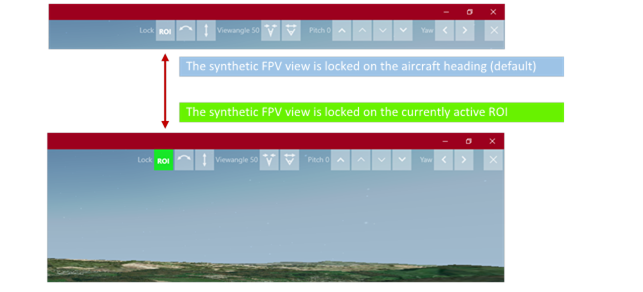
· What can be used as ROI’s?
o Every FlightZoomer navigation aid can be used as ROI.
o This means, that at first every ROI needs to be defined in the navigation database.
o Selecting ROI’s usually is done the same way, as waypoints are selected on the RTE page of the FMS.
·
Use the simulation mode to plan your ROI shots
Load the FlightZoomer cockpit in simulation mode, to try out all ROI related
features.