7.3.5.8 Fly with voice recognition
User interaction with the autopilot is not only possible using the screen elements or the Surface Dial. There is a third option, which is voice recognition.
The feature is activated by pressing the following button in the middle at the bottom:
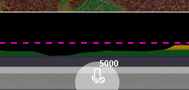
After confirming the usage of microphone and camera the button becomes:
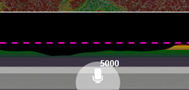
After that you can speak commands using the following grammar:
digit = "zero" | "one" | "two"
| "three" | "four" | "five" | "six" | "seven"
| "eight" | "nine";
activateAutopilot = ("activate autopilot" | "switch autpilot on");
deactivateAutopilot = ("deactivate autopilot" | "switch autpilot
off");
turnRight = "turn right", digit, [digit], [digit];
turnLeft = "turn left", digit, [digit], [digit];
setSpeed = ["set"], "speed", ["to"], digit,
[digit], [digit], [digit];
startDescend = "descend", ["to"], ["altitude"],
digit, [digit], [digit], [digit], [digit];
startClimb = "climb", ["to"], ["altitude"],
digit, [digit], [digit], [digit], [digit];
tuneILS = ("tune" | "set"), "I L S", ["receiver"
| "frequency" | "to"], digit, digit, digit, "dot",
digit, digit;
activateAPPmode = ("activate" | "arm"), ["the"],
("approach" | "I L S"), ["mode"];
readBackAccepted = ("affirmative" | "accepted" | "positive");
readBackRejected = "negative";
correction = "correction";
Meaning of the notation:
rule = chain of text portions (a portion can be another rule
or a terminal string), portions are separated by commas
["some text"]: can be spoken or left away
("text a" | "text b"): one-of text portion
"text": terminal string
See how this works in this video:
